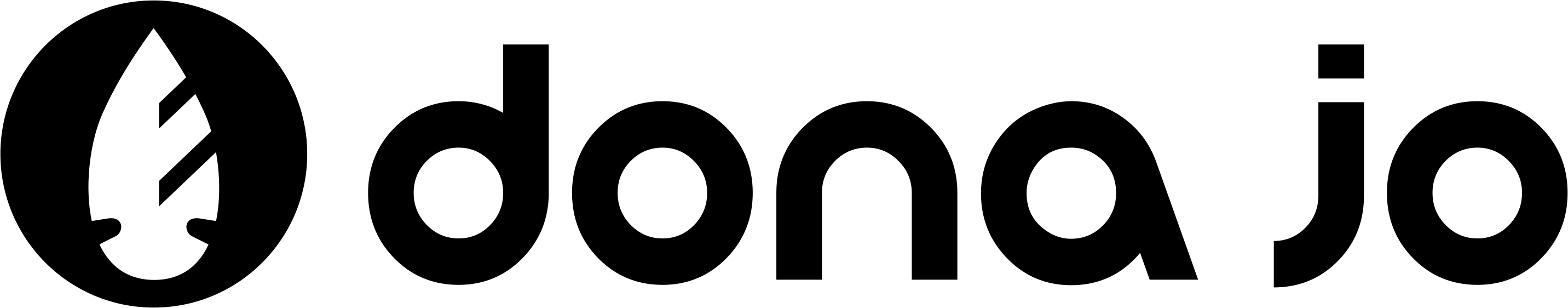How do I use the Returns Center portal?Updated a month ago
Need to process an exchange or request a refund of your latest Dona Jo order? Using our Returns Center is easy and intuitive! Read more to learn how.
Logging In
You will need your order number (which can be found on the order confirmation email we sent you at the time your order was placed) and your email to access our Returns Center. Input your information and click on "Find Your Order."
If your information is correct, but you are seeing an "Incorrect order no./email" error, please refresh the page and try again. If the error persists, please contact us and we will assist you with your return.
Processing a Return or Exchange
Follow the on-screen instructions and select the eligible items you would like to return or exchange. If your item is not eligible for a return, whether because it was bought on final sale or if it is past our 30-day return window, you will not be able to process your request on the portal. You can find information about returning or exchanging an item on final sale clicking here.
Respond to the questions on screen about the reason you are returning each product and click "Next."
Choosing a Return Outcome

If you are looking to receive a replacement of the same item, but in a different size, choose the "Replace with Same Item / Exchange" option and write down the desired size or pattern you want to receive as a replacement.
If you would like to be refunded to a store credit or to your original payment method, choose "Exchange for other items or refund directly." You can choose any product on our website clicking on Shop Now.

If you would rather miss on the amazing opportunity to get a high-quality product in your perfect size and fit, you can click on "Refund me directly" and choose whether you want to be refunded to a store credit or to your original payment method.
Shipping and Review
On the next page, you will be able to choose how to return your items. If you would like to send back your order with our FREE USPS label, then choose "Ship with a return label."
Finally, review all the information regarding your return request to see and click "Submit."
What Happens Next?
Great! You've submitted a return or exchange request through our Returns Center. Our team will process your request and you will receive shipping instructions and a link to download your free return label via e-mail in up to 48 hours from submitting your request.
You will be notified when we receive your package at our fulfillment center. We appreciate your patience as it may take up to 7-10 business days for us to process your return and mail an exchange or issue a refund to your original payment method or to your customer account. You will be notified once a refund is processed and it may take an additional 3 business days for the credit to appear on your statement. You can read more about refunds on our Help Center clicking here.
If you have any further questions, do not hesitate to contact us via chat or email at info@donajobrand.com.